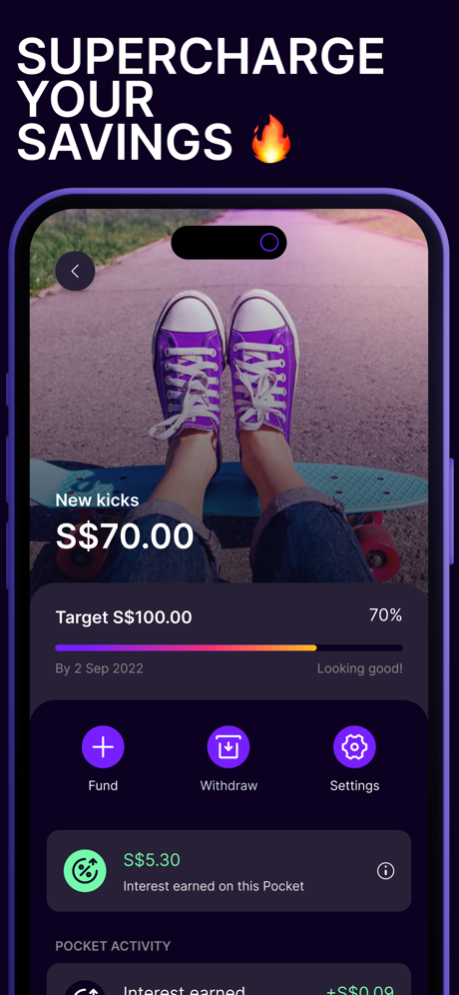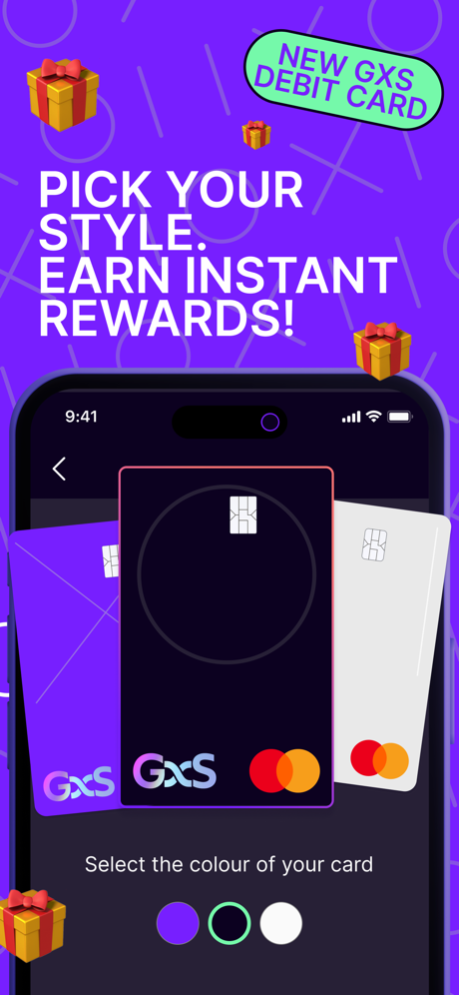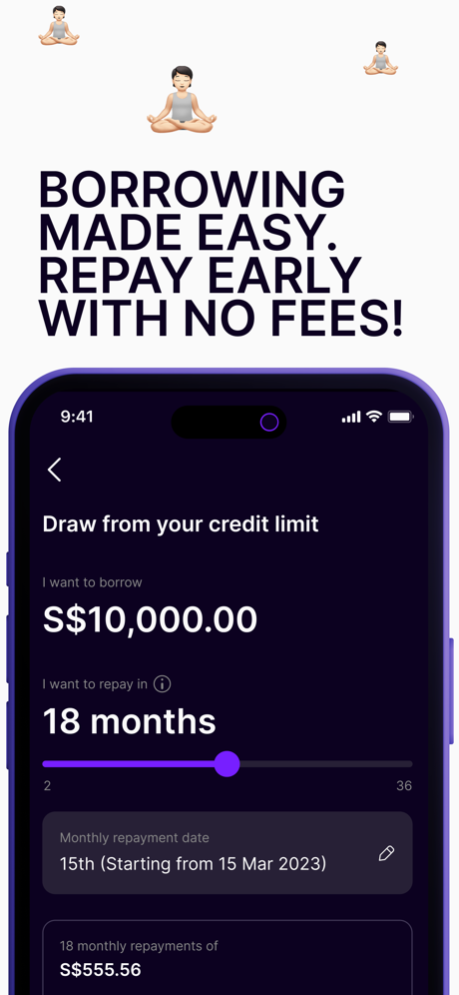GXS Bank 2.27.0
Continue to app
Free Version
Publisher Description
Bank better with GXS, Singapore's coolest digibank.
Need a flexi line of credit that’s as flexible as your yoga moves? Say no more fam. Apply for a GXS FlexiLoan with just a few taps and get cash in minutes†. It’s like magic!
Ready to slay your saving goals? Easy! With the GXS Savings Account today, create multiple Saving Pockets and get attractive returns on your savings with interest credited daily! Plus, get your hands on the GXS Debit Card today! Pick from 3 cool card designs and score instant unlimited rewards* on eligible transactions of at least S$10! Don't wait, start swiping now!
____________________________________________________
THE SIMPLEST WAY TO SAVE WITH GXS SAVINGS ACCOUNT
- Create multiple Saving Pockets for everything you love and earn an attractive interest rate, credited daily. It makes saving for the things you love so much easier!
- No minimum balance, no lock-ins, just pure savings fun.
- Get a GXS Debit Card linked to your GXS Savings Account to earn instant rewards* on eligible transactions of S$10 and above
- Add and save up to 30 of your favourite payees for seamless money transfers
SCORE INSTANT UNLIMITED REWARDS* WITH GXS DEBIT CARD
- Create your virtual card instantly. Pick from 3 cool designs and order a physical card too!
- Earn instant unlimited rewards*. Just spend a minimum of S$10 on eligible transactions to unlock an instant reward.
- Forget about FX fees and hidden charges when you spend overseas.
- Don’t fear the scammers! Freeze or unfreeze your GXS Debit Card anytime via the GXS app.
- Keep your card info to yourself. Your card number is only visible to you on the GXS app.
Get your GXS Debit Card today via the GXS app!
*Certain transactions, including those made on Grab, are not eligible for rewards. Please refer to our Rewards Terms (www.gxs.com.sg/debit-rewards-terms) for more details.
GET A CASH BOOST WITH GXS FLEXILOAN
Need some cash for that killer business idea or new crib? Get convenient access to cash with GXS FlexiLoan, the ultimate financial wingman! Borrow what you need, draw multiple loans from your credit line anytime, repay when you can, and save on interest when you repay early. No hidden fees, no stress, just pure financial freedom.
Our security capabilities keep your account safe, so you can bank with confidence.
Drop us a line 24x7 and let our 100% Human Team help you out (we’re all about that human touch!). Have a question? Visit our Help Centre at help.gxs.com.sg or login to the GXS app and chat with us for account-related matters.
Please ensure to disable your Virtual Private Network (VPN) before proceeding with our sign-up process.
Visit gxs.com.sg/tnc for the full terms and conditions.
† Approval of your application is subject to receipt of all supporting documents and further review. GXS reserves the right to approve or reject your application without providing any reasons.
___________________________________________________
Apr 17, 2024
Version 2.27.0
We've applied some digital WD-40 to our gears and cogs. Update now for an app experience smoother than a baby's bottom!
About GXS Bank
GXS Bank is a free app for iOS published in the Accounting & Finance list of apps, part of Business.
The company that develops GXS Bank is GXS. The latest version released by its developer is 2.27.0.
To install GXS Bank on your iOS device, just click the green Continue To App button above to start the installation process. The app is listed on our website since 2024-04-17 and was downloaded 1 times. We have already checked if the download link is safe, however for your own protection we recommend that you scan the downloaded app with your antivirus. Your antivirus may detect the GXS Bank as malware if the download link is broken.
How to install GXS Bank on your iOS device:
- Click on the Continue To App button on our website. This will redirect you to the App Store.
- Once the GXS Bank is shown in the iTunes listing of your iOS device, you can start its download and installation. Tap on the GET button to the right of the app to start downloading it.
- If you are not logged-in the iOS appstore app, you'll be prompted for your your Apple ID and/or password.
- After GXS Bank is downloaded, you'll see an INSTALL button to the right. Tap on it to start the actual installation of the iOS app.
- Once installation is finished you can tap on the OPEN button to start it. Its icon will also be added to your device home screen.